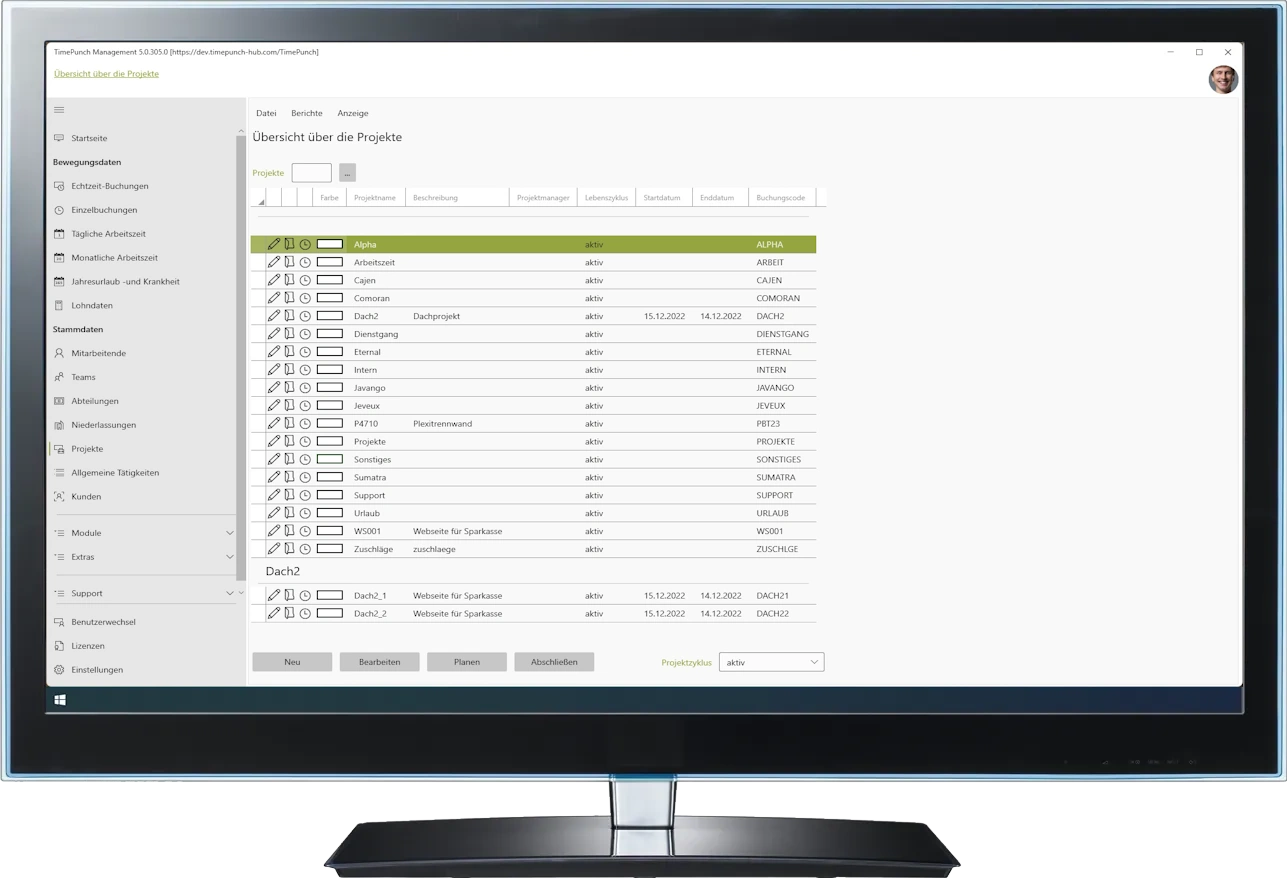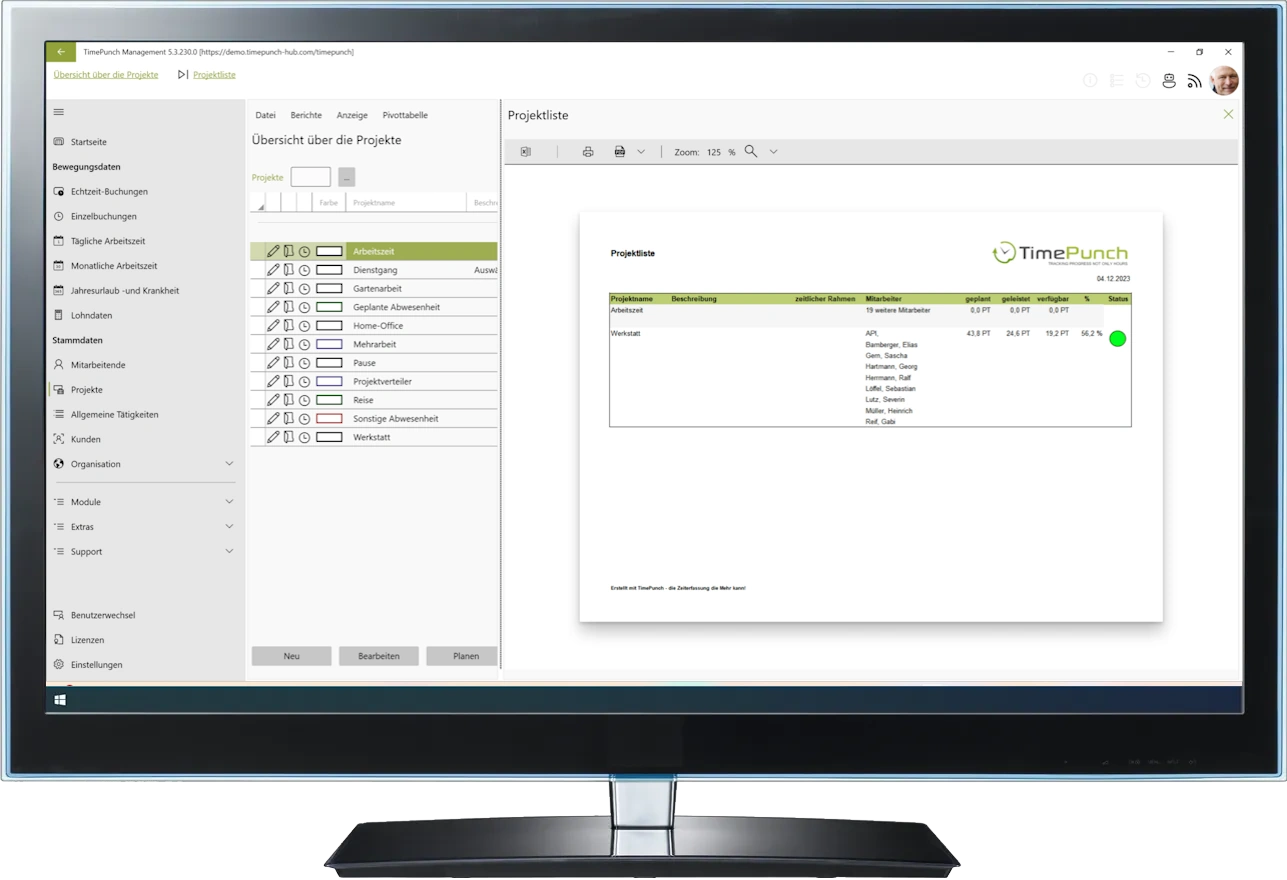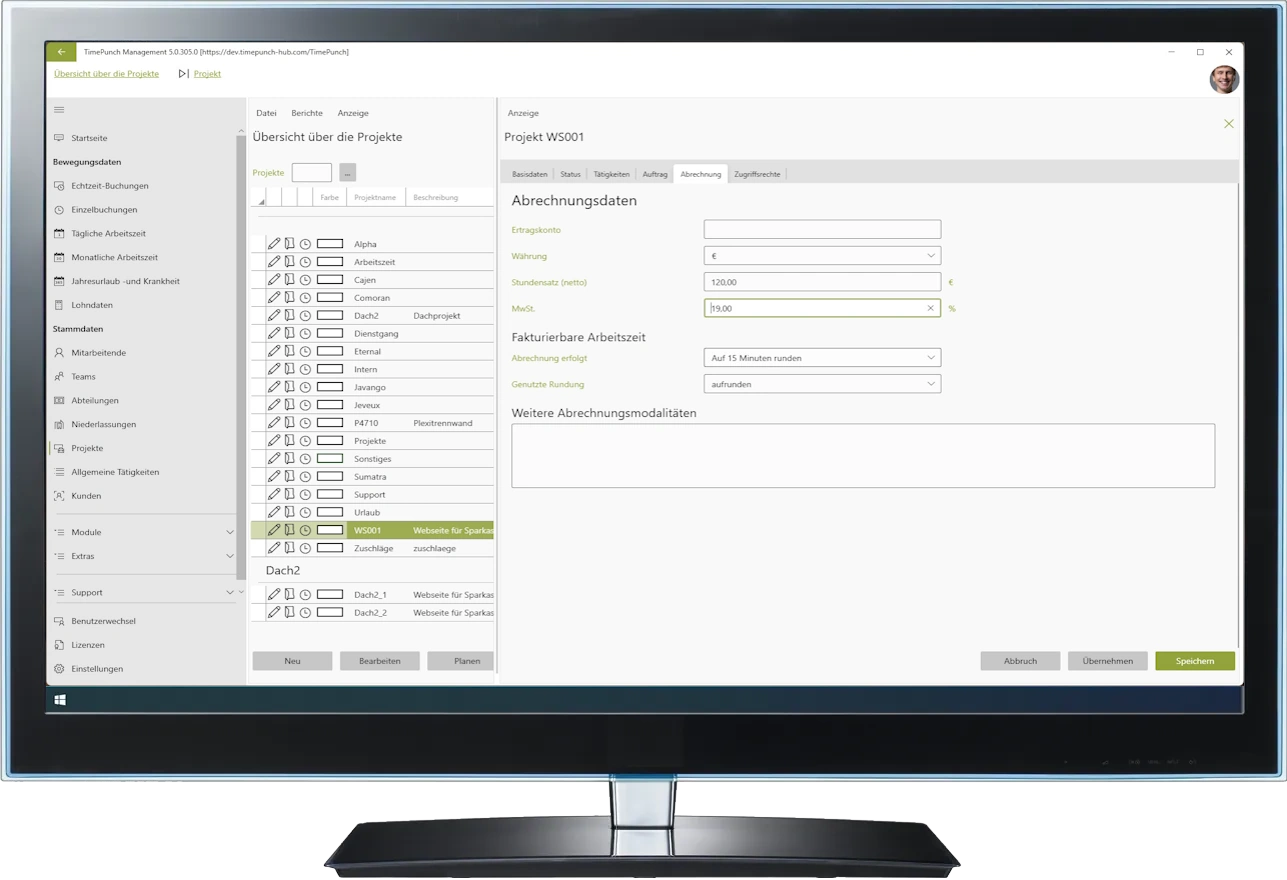Projekt -und Auftragserfassung
Projektmanagement
Schlüsselfunktionen
- Anlegen von Projekten
- Zuordnen von Kundendaten
- Ablegen der Projektdokumentation
- Anlegen buchbarer Tätigkeiten
- Rollen -und Rechte für die Projektverwaltung
- Zugriffsrechte pro Mitarbeitenden
- Definition eigener Felder
Wichtig
- Projektleiter*innen benötigen eine TimePunch Management Lizenz
Die Zeiterfassung TimePunch verfügt über ein integriertes Projektmanagement-System. Jede Zeitbuchung erfolgt auf ein Projekt und ggf. auf eine Tätigkeit. Projekte und Tätigkeiten werden zentral angelegt und können dann, durch die dafür berechtigten Mitarbeiter*innen, bebucht werden.
Jedem Projekt kann eine Projektleitung und ggf. Assistenten zugeordnet werden, welche die Projekte verwalten und auswerten können. In der Zeiterfassung TimePunch existiert dafür die Rolle „Projektmanagement“.
Wie im Projektmanagement üblich, verfügen Projekte über einen Ampel-Status. Dieser kann grün – für unproblematisch, gelb – für angespannt oder rot – für kritisch annehmen. Der Ampel-Status errechnet sich entweder aus den bereits verbrauchten Stunden des Stundenkontingents oder wird manuell durch die Projektleitung gesetzt.
Projektauswertung -und Berichte
Schlüsselfunktionen
- Stundenkontingent pro Projekt und Mitarbeitenden
- Projektberichte zur Auswertung der Projektstunden
- Projektstatus mit Soll/Ist-Vergleich
- Projektlisten zur schnellen Übersicht
Wichtig
- Projektleiter*innen benötigen eine TimePunch Management Lizenz
Für jedes Projekt kann ein Projektbudget angelegt werden, auf dem alle zugeordneten Team-Mitglieder buchen dürfen. Zusätzlich kann pro Mitarbeiter*in ein eigenes Stundenkontingent festgelegt werden, welches dann nur diesen Mitarbeitenden zur Verfügung steht.
Zur Auswertung stehen umfangreiche Projektberichte zur Verfügung, mit denen die Projektstunden gedruckt und nach Excel exportiert werden können. Im Projektstatusbericht ist ein Soll/Ist Vergleich und ein Ampelstatus implementiert. Dadurch wird auf einem Blick sichtbar, wie viele Stunden noch auf das Projekt gebucht werden können. Und durch die integrierten Projektlisten behält die Projektleitung auch im Multi-Projektmanagement immer den Überblick.
Auftragserfassung
Schlüsselfunktionen
- Anlegen von Kundenaufträgen
- Abrechnungsrelevanten Daten
- Zuordnung von Auftrag zu Kunde
- Unterscheidung Fakturierbarer Zeit / Reale Zeit
Wichtig
- Sachbearbeiter*innen benötigen eine TimePunch Management Lizenz
Alle für die Auftragserfassung relevanten Daten können in TimePunch beim jeweiligen Projekt hinterlegt werden. Dazu gehört die Auftrags-Nr., die Auftragsart und aber auch Stundensätze für das Projekt und/oder die Mitarbeitenden sowie das verwendete Ertragskonto oder die Kostenstelle.
Außerdem ist es möglich den Auftrag direkt mit einem Kunden zu verknüpfen. Damit können mit der entsprechenden Berechtigung auch Projekt -und Auftragsbezogene Abrechnungen erstellt werden. Diese dienen dann als Anlage zu der eigentlichen Rechnung und als Kontrolle für den Kunden.
Dabei kann auch die von Mitarbeitenden gebuchte reale Arbeitszeit von der fakturierbaren Zeit abweichen. Die Fakturierbare Zeit kann eine Rundungslogik enthalten, um damit z.B. Zeitblöcke a 15 Minuten gegenüber dem Kunden abzurechnen.
Funktionsübersicht
Hier noch einmal alles aufgelistet
| Projektmanagement | |
|---|---|
| Anlegen von Projekten und Kontierungspunkten | Erlaubt das Anlegen von Projekten und Kontierungspunkten zur Arbeitszeitbuchung. |
| Zuordnen von Kundendaten | Erlaubt es pro Projekt einen Kunden fest zu hinterlegen. Dass vereinfacht die Buchung, da Kundendaten nicht manuell auszuwählen sind, sondern vorausgewählt werden. |
| Ablegen der Projektdokumentation | Erlaubt es die gesamte Projektdokumentation in TimePunch zu archivieren. Damit dient TimePunch nicht nur zur Zeiterfassung, sondern auch als CMS für das Projekt. |
| Anlegen buchbarer Tätigkeiten | Erlaubt es projektspezifische und allgemeine Tätigkeiten zu hinterlegen, die dann in jedem Projekt zur Verfügung stehen. Das erleichtert die Dokumentation und die Projektkalkulation durch die Projektleitung. |
| Rollen -und Rechte für die Projektverwaltung | Mit der Rolle Projektmanager erhalten Anwender*innen die Möglichkeit eigenen Projekte zu verwalten und auszuwerten. |
| Zugriffsrechte für Projektmitarbeitende | Die Kombination des Rollen -und Rechtesystems von TimePunch mit den Zugriffsrechten im Projekt, erlaubt es die tatsächlichen Rechte sehr individuell einzustellen. |
| Definition eigener Felder | Erlaubt es eigene, individuelle Eingabefelder im Projekt zu hinterlegen und auszuwerten. |
| Projektauswertung -und Berichte | |
|---|---|
| Stundenkontingent pro Projekt und Mitarbeitenden | Erlaubt es pro Projekt und pro Mitarbeitenden ein Stundenkontingent zu hinterlegen. Damit wird vermieden, dass Projekte insgesamt oder auch nur von einzelnen Mitarbeitenden überbucht werden. |
| Projektberichte zur Auswertung der Projektstunden | Stundenberichte können pro Projekt ausgedruckt und bei einer Rechnungstellung als Anlage verwendet werden. |
| Projektstatus mit Soll/Ist-Vergleich | Im Projektstatus-Bericht ist ein Soll/Ist-Vergleich implementiert. Damit wird sofort ersichtlich, wie viele Stunden noch durch die Team-Mitglieder gebucht werden können. |
| Projektlisten zur schnellen Übersicht | Die Projektlisten sind vor allem für Projektmanager interessant, die viele Projekte zentral steuern müssen. Durch den integrierten Ampelstatus und den Soll/Ist-Vergleich behalten Projektmanager den Überblick über ihre Projekte. |
| Auftragserfassung | |
|---|---|
| Anlegen von Kundenaufträgen | Ermöglicht die Anlage von Aufträgen mit allen notwendigen Auftragsdaten, z.B. Auftrags-Nr. und Auftragsart |
| Abrechnungsrelevanten Daten | Pro Auftrag und Mitarbeitenden können Stundensätze und andere abrechnungsrelevanten Daten wie MwSt. und Ertragskonten hinterlegt werden. |
| Zuordnung von Auftrag zu Kunde | Ein Auftrag kann mit einem Kunden verknüpft werden. Dies ermöglicht es aus der Zeiterfassung heraus, Projekt -und Auftragsbezogene Abrechnungen zu erstellen. |
| Unterscheidung Fakturierbarer Zeit / Reale Zeit | Die den Kunden in Rechnung gestellte Zeit kann eine Rundungslogik enthalten. D.h. die fakturierbare Zeit kann von der gebuchten Arbeitszeit abweichen. |