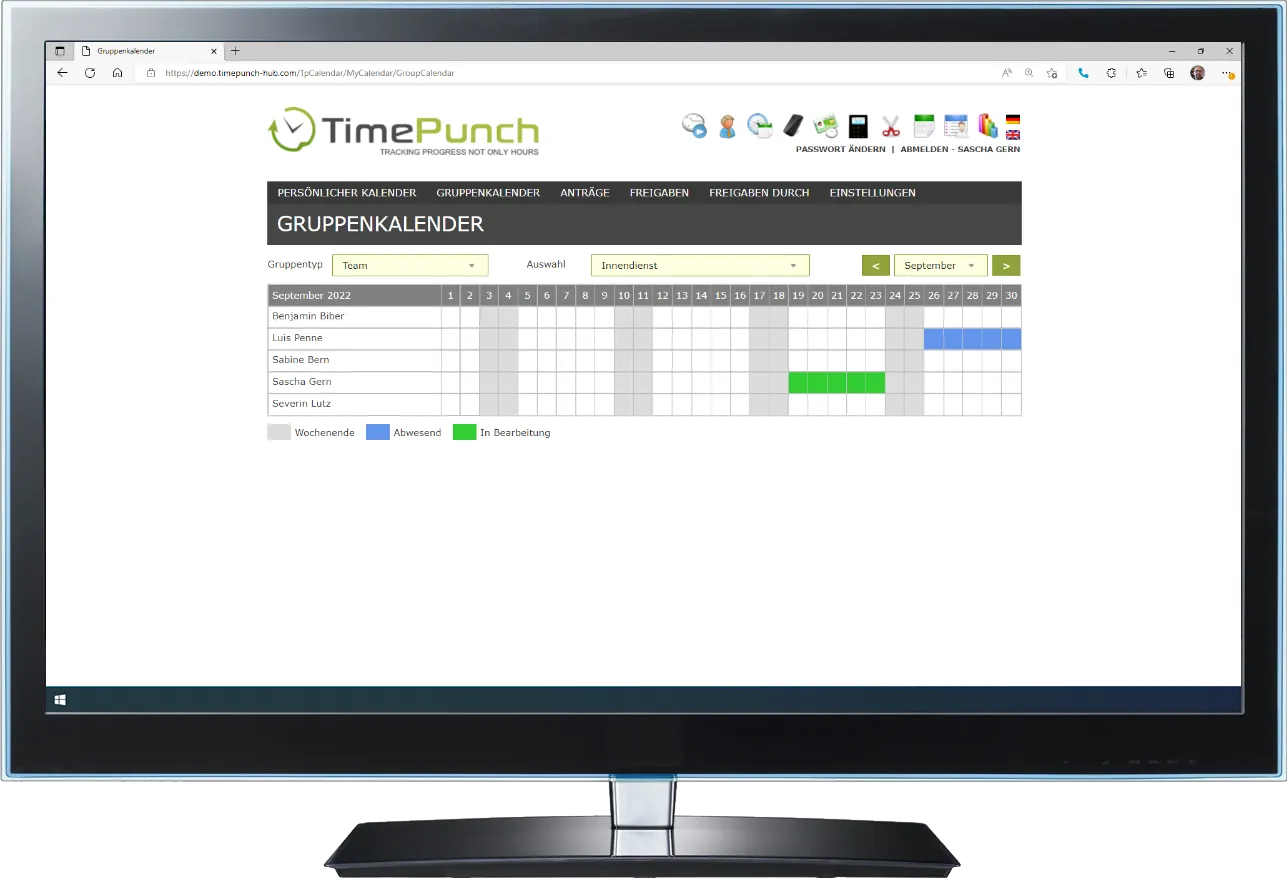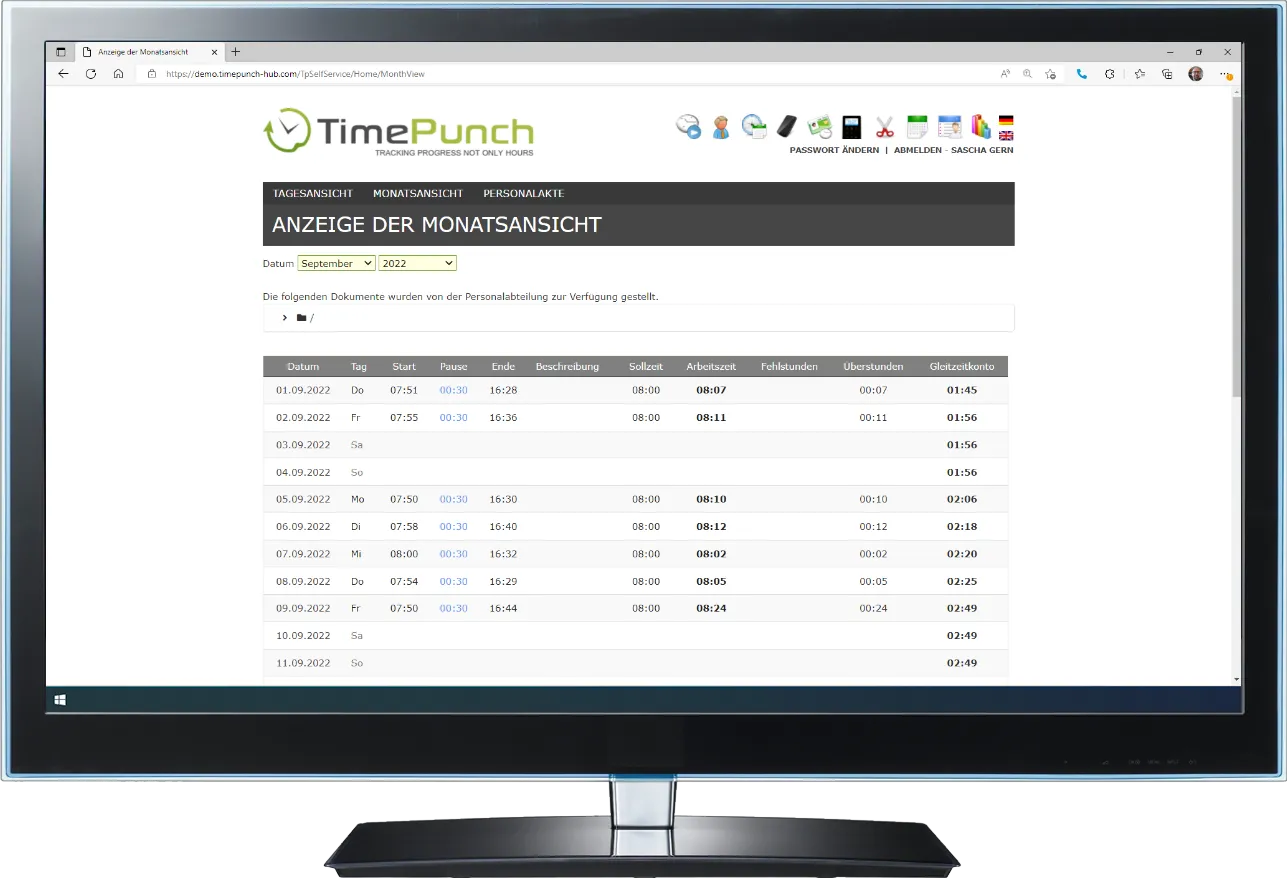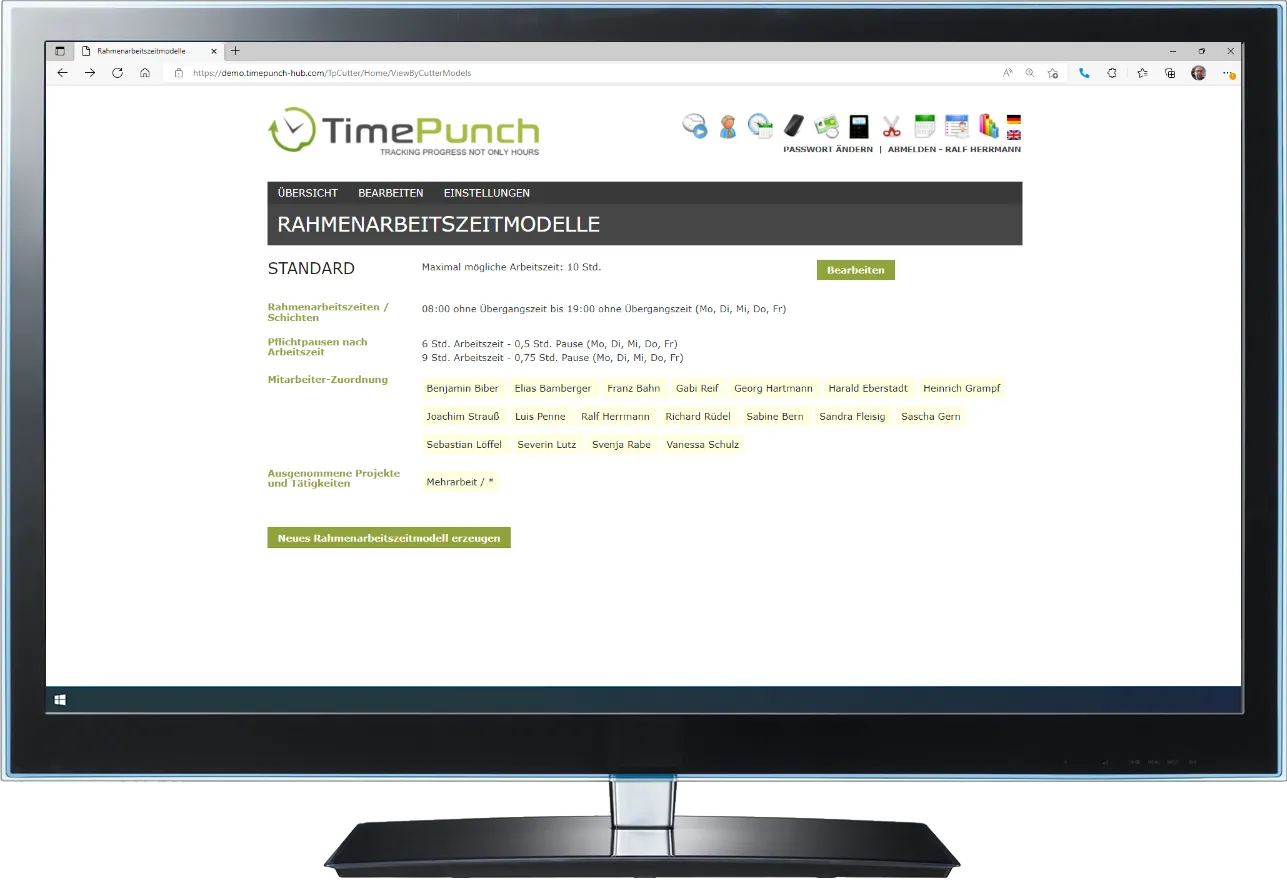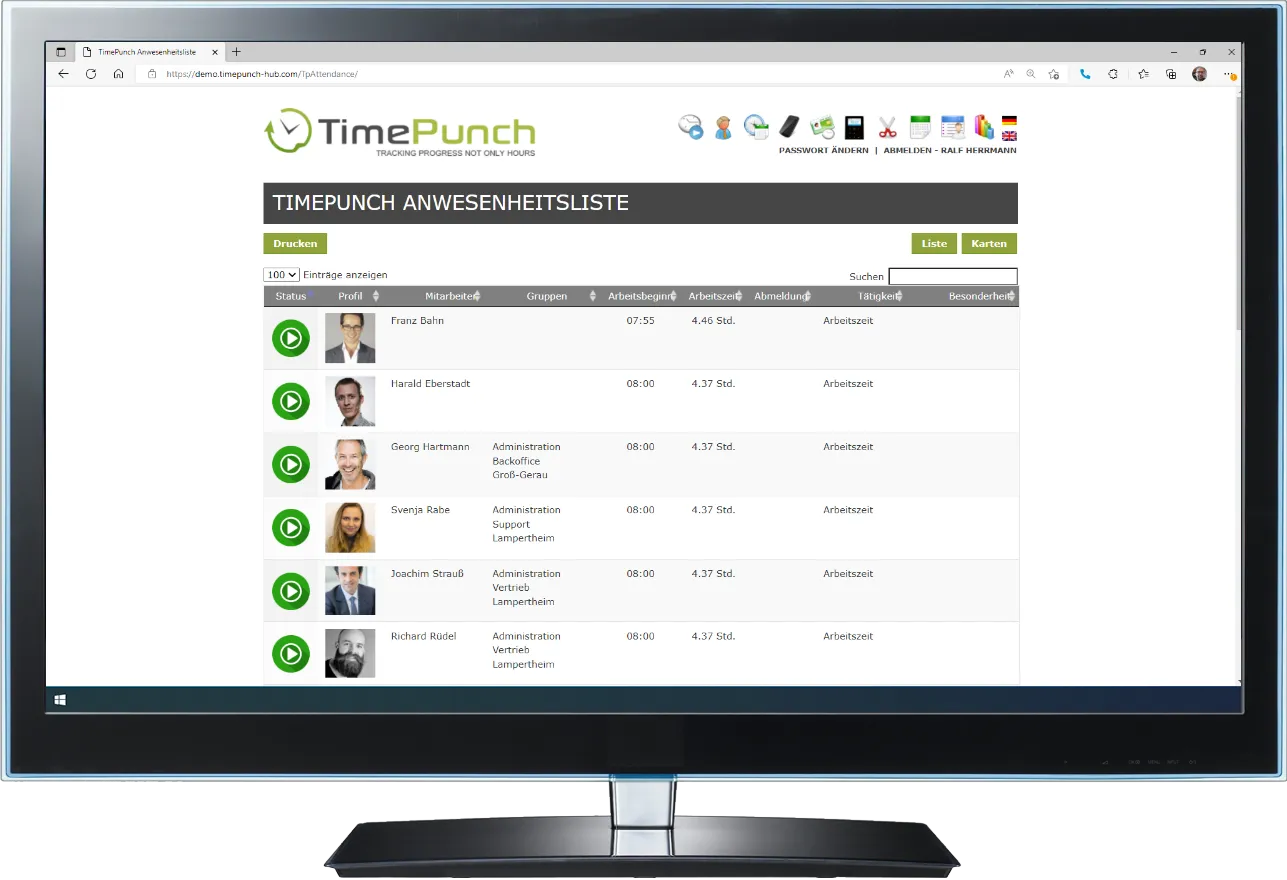Zusatzmodule
Urlaubsworkflow
Schlüsselfunktionen
- Persönlicher Kalender
- Gruppenkalender
- Urlaubsanträge, und Stornoanträge
- Anträge zum Überstundenabbau
- Genehmigung mit bis zu 4 Stufen
- Vertretung hinterlegbar
- DSGVO Konform
- Import in Outlook möglich
Wichtig
- Anwender*innen benötigen für den Urlaubsworkflow eine Digital-Lizenz
Der Urlaubskalender in TimePunch erlaubt die Pflege eines persönlichen Urlaub -und Abwesenheitskalenders. Hier können die eigenen Urlaube und die Abwesenheit der Team-Kollegen eingesehen werden. Selbstverständlich alles DSGVO-Konform und ohne Einsicht des Abwesenheitsgrunds.
Das gleiche gilt für den Gruppenkalender. Im Gruppenkalender können die Mitarbeiter*innen der Teams, Abteilungen und Niederlassungen zentral aufgerufen und auf geplante Abwesenheiten geprüft werden. Selbstverständlich auch hier unter Beachtung der Berechtigungen des jeweiligen Anwenders.
Alle Mitarbeiter*innen können im Kalender zentral Urlaub, Überstundenabbau oder Sonderurlaub beantragen. Insgesamt sind bis zu vier verschiedene Genehmigungsstufen hinterlegbar. Jede Genehmigungsstufe kann dabei über beliebig viele Genehmiger verfügen.
Der Urlaubsworkflow wird über Mails gesteuert. Bei Beantragung erhält der/die Genehmiger*in eine Mail des Antragstellers und kann diese dann über die Software genehmigen oder ablehnen. Nach der Genehmigung erhalten Mitarbeiter*innen eine Bestätigungsmail. Diese enthält einen Outlook-Kalendereintrag, der mit Doppelklick direkt zum eigenen Outlook Kalender hinzugefügt werden kann.
Wurde ein Antrag genehmigt, der dann widerrufen werden soll, können Mitarbeitende einen Stornoantrag stellen. Auch dieser muss dann von den hinterlegten Genehmigern freigegeben werden. Alternativ dazu kann das Personalmanagement den Urlaub jederzeit ohne Freigabeprozess stornieren.
Selbstauskunft
Schlüsselfunktionen
- Einzelbuchungen
- Tägliche Arbeitszeit
- Überstunden-/Gleitzeitkonto
- Zugriff auf die Personalakte
Wichtig
- Anwender*innen benötigen für die Selbstauskunft eine Digital-Lizenz
Die Selbstauskunft dient als zentrales Element in TimePunch, um die Akzeptanz für die Zeiterfassung innerhalb der Belegschaft zu stärken. Die einzelnen Buchungen sind für hier pro Tag ersichtlich. In der Monatsübersicht wird Start -und Ende der Arbeitszeit, die Pause und die protokollierte Arbeitszeit angezeigt. Außerdem können die Entwicklung des Gleitzeitkontos und die daraus entstehenden Überstunden und Fehlstunden mitverfolgt und nachvollzogen werden.
Mitarbeitende erhalten zudem Zugriff auf die digitale Personalakte und können so Arbeitsverträge, Mitarbeitergespräche oder auch Gehaltsabrechnungen digital einsehen. Zudem werden sie per Mail pro-aktiv informiert, wenn neue Dokumente in der Personalakte zur Verfügung stehen.
Rahmen -und Schichtmodelle
Schlüsselfunktionen
- Max. Arbeitszeit
- Dynamische Pflichtpausen
- Feste Pausen mit Start -und Ende
- Rahmenzeiten und Schichtzeiten
- Rundung von Arbeitsbeginn -und Ende
Im Modul TimePunch Cutter werden die Rahmen -und Schichtmodelle definiert. Dies betrifft die maximal buchbare Arbeitszeit pro Tag, wie in Deutschland üblich z.B. 10 Std. Darüber hinaus können Pflichtpausen, z.B. nach 6 Std oder 9 Std. definiert werden. Vergessen Arbeitnehmer*innen die Pflichtpause zu stempeln, dann wird die genommene Pause automatisch auf die Mindestpausenlänge erweitert.
Wichtig sind auch die Rahmen, bzw. Schichtzeiten. Hier könne Rahmenzeiten definiert werden, zwischen denen Mitarbeitende ihre Arbeitszeit erbringen dürfen. Vor -und nach dem Ende der Rahmenarbeitszeit werden Stempelzeiten nicht berücksichtigt. Sind für einen Tag beispielsweise drei Rahmenzeiten hinterlegt, dann sucht sich TimePunch anhand der tatsächlichen Buchung die korrekte Rahmenzeit heraus. Damit lassen sich unter anderem auch Schichtmodelle mit Früh-, Mittel- und Spätschicht abbilden.
In vielen Unternehmen ist auch die Rundung der Start- und Endzeit notwendig. Dies ermöglicht die einfachere Nachberechnung der Lohnzettel durch die Angestellten. Auf Wunsch übernimmt TimePunch auch die Rundung der Start- und Endzeit.
Aber nicht nur dynamische Pausen nach einer bestimmten Arbeitszeit, sondern auch feste Pausen mit Start -und Endzeit können in TimePunch hinterlegt werden. Diese Pausen werden dann unabhängig von den einzelnen Buchungen der Mitarbeitenden eingetragen.
Anwesenheitsliste
Schlüsselfunktionen
- Prüfen der Anwesenheit
- DSGVO konforme Statusanzeige
- Ausdruck inkl. Datum zur Kontrolle
Wichtig
- Anwender*innen benötigen für die Anwesenheitsliste eine Digital-Lizenz
Die Anwesenheitsliste ermöglicht es Vorgesetzten oder dem Personalbüro zu prüfen, welche Mitarbeitende gerade aktiv arbeiten, sich noch nicht eingebucht haben oder durch Urlaub oder Krankheit verhindert sind.
Selbstverständlich ist die Anwesenheitsliste DSGVO Konform. Nur Anwender*innen mit Leitungsfunktion werden beispielsweise der Fehlgrund, Krankheit oder Urlaub angezeigt. Mitarbeitende die nur kollegial verbunden sind, sehen bei einer Abwesenheit nicht den Grund, sondern nur den Status anwesend oder abwesend. Dies ist wiederum unkritisch, da der reine Status auch durch das physische Vorbeigehen beim Kollegen oder auch durch den Eintrag im Outlook Kalender sichtbar ist.
Die Anwesenheitsliste verfügt zudem über eine Druckfunktion, die den aktuellen Statusbericht inkl. Datum und Uhrzeit ausdruckt. Damit kann auch im Nachgang zweifelsfrei belegt werden, ob Mitarbeitende zu einer bestimmten Uhrzeit im Büro anwesend waren oder nicht.
Funktionsübersicht
Hier noch einmal alles aufgelistet
| Urlaubsworkflow | |
|---|---|
| Persönlicher Kalender | Hier kann jeder Mitarbeitende seine Team-Kollegen*innen, mit denen er/sie viel zu tun hat, für den direkten Überblick hinterlegen. |
| Gruppenkalender | Im Gruppenkalender können die Abwesenheiten von Mitarbeitenden pro Team, Abteilung und Niederlassung eingesehen werden. |
| Urlaubsanträge, und Stornoanträge | Mitarbeitende können Urlaubsanträge stellen. Ist ein Urlaub final freigegeben und soll dann doch nicht angetreten werden, kann auf dem gleichen Weg ein Urlaubsstorno beantragt werden. |
| Anträge zum Überstundenabbau | Im Kalender können nicht nur Urlaub, sondern z.B. auch Überstundenabbau oder Sonderurlaub beantragt werden. |
| Genehmigung mit bis zu 4 Stufen | Insgesamt sind bis zu vier Genehmigungsstufen möglich. Teamleitung, Abteilungsleitung, Niederlassungsleitung und eine selbst definierte Person. |
| Vertretung hinterlegbar | Jedem Mitarbeitenden kann eine feste Vertretung zugeordnet werden. |
| DSGVO Konform | Mitarbeitende können nur Abwesenheitsgründe einsehen, wenn sie eine entsprechende Leitungsfunktion innehaben. |
| Import in Outlook möglich | Nach der Genehmigung des Antrags erhält der Antragsteller eine Mail, an die ein Outlook Kalendereintrag angefügt ist. Damit lassen sich die Abwesenheiten in Outlook übernehmen. |
| Selbstauskunft | |
|---|---|
| Einzelbuchungen | Möglichkeit zum Einsehen aller Einzelbuchungen |
| Tägliche Arbeitszeit | Möglichkeit zum Prüfen der täglichen Arbeitszeit, mit Start -und Ende, sowie Pause, Überstunden und Fehlzeiten. |
| Überstunden -/Gleitzeitkonto | Möglichkeit zum Einsehen und zur Kontrolle des Überstunden-/Gleitzeitkontos. |
| Zugriff auf die Personalakte | Möglichkeit zum Einsehen von Arbeitsverträgen, Mitarbeitergesprächen, Gehaltsabrechnungen uvm. |
| Rahmen -und Schichtmodelle | |
|---|---|
| Max. Arbeitszeit | Im Rahmenzeitmodell kann die max. mögliche Arbeitszeit pro Tag hinterlegt werden. |
| Dynamische Pflichtpausen | Es besteht die Möglichkeit zum Hinterlegen von Pflichtpausen nach einer bestimmten Stundenanzahl. Z.B. 30 Minuten Pause nach 6 Std. Arbeitszeit oder 45 Minuten Pause nach 9 Std. Arbeitszeit. |
| Feste Pause mit Start -und Ende | Innerhalb des Rahmenzeitmodells können Pausen mit einer festen Start -und Endzeit angelegt werden. Diese werden unabhängig von der tatsächlichen Arbeitszeit der Mitarbeitenden durch TimePunch gebucht. |
| Rahmenzeiten und Schichtzeiten | In TimePunch können Rahmenzeiten hinterlegt werden, innerhalb derer Mitarbeitende, die Arbeitszeit erbringen dürfen. Werden mehrere Rahmenzeiten pro Tag angelegt, dann spricht man von Schichtzeiten, da TimePunch sich die Rahmenzeit heraussucht die zeitlich am besten zu den Stempelungen der Mitarbeitenden passt. |
| Rundung von Arbeitsbeginn -und Ende | Es besteht die Möglichkeit den Arbeitsbeginn -und das Arbeitsende arbeitgeberfreundlich oder arbeitnehmerfreundlich durch TimePunch runden zu lassen. |
| Anwesenheitsliste | |
|---|---|
| Prüfen der Anwesenheit | In der Anwesenheitsliste kann der Status der Mitarbeitenden geprüft werden. |
| DSGVO konforme Statusanzeige | Die Anzeige innerhalb der Anwesenheitsliste ist DSGVO Konform. Der konkrete Fehlgrund (Krankheit/Urlaub) wird nur angezeigt, wenn Mitarbeitende die entsprechende Leitungsfunktion innehaben. |
| Ausdruck inkl. Datum zur Kontrolle | Die Anwesenheitsliste kann auch zur Dokumentation der Anwesenheit genutzt werden. Der Ausdruck enthält dazu das Datum und die Uhrzeit. |